Using content lists can help organize structured content.
| The Content List Tab permits the addition of data using a pre-defined list of items. A typical example is adding the months of a year by establishing a set of 12 options to be injected on a single data point called “month”. To define a month would then simply require the use of a numerical value from 1 to 12. If the content calls for the display the name of that month, the list would require the addition of the names of the months in multiple languages. This would still pass the value of the month from 1 to 12. | 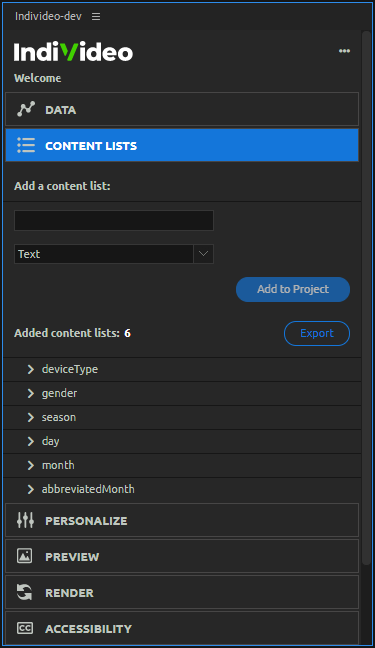
|
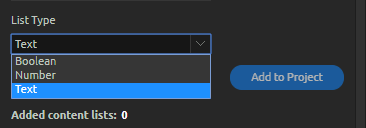
|
A content list contains sets of predefined information used to automatically load specific data into an assigned datapoint when the value injected is not a number or another data point but instead “Specified by list”. A content list can have 3 types:
|
Choosing when to generate content lists and how to bind lists to their respective data points is an exercise in logic. Automating data management and organizing pre-defined information into content lists can save a lot of time. To streamline production, IndiVideo offers a series of the pre-determined content lists based on sets of information most often used in the production of personalized videos. These can be useful as-is, and serve as a template or a base for the creation of lists.
